Blog
Designing and delivering an intensive 5 week-long fully online beginner Italian course at UCU
First intensive language course ever at UCU
In this blog I would like to reflect on how I designed and delivered an intensive beginner level language course at UCU during the Summer 2020 term. This would have been the first time that a language course would be offered as intensive course at the college, so having to design it as online-only course added an extra challenge. During the Summer term UCU students can only take one course because of the intensive format. So far, all language and culture courses had been offered as semester-long courses, but because I would be going to Australia for three months for a fellowship, I moved my Beginner Italian course to the Summer term.
I was looking forward to the possibility of organizing off-campus activities for and with the students, such as visiting exhibitions or going to an Italian movie together, because during the semester, when your students all take courses in different departments, is very difficult to manage. You can imagine my disappointment when I realized that I would teach the course in a virtual modality only. By the time I started revising my existing course structure, I had read many blog posts, watched many tutorials and participated to many webinars and meetings about effectively (or not) moving teaching and learning to the online format. My head was spinning with the many advices and tools options. Therefore, I also asked for support from Educational Consultancy & Professional Development. I designed the course together with our colleague Marjolein Cremer. Here below I will first describe the course design, to then reflect on how the course went, and how it has been evaluated.
Structure is the key
It was clear to me that I didn’t want to record instructions or explanations but that I wanted to have a direct contact with the students. Marjolein and I agreed that it was paramount to offer students a very clear structure on the one hand, and to make the online classes diverse and engaging, as we would meet twice a day, four days a week. Marjolein was very helpful in helping me redefining the course aims for this specific format, and in keeping the workload doable. I would have 28 students, which is the maximum number of students for UCU courses. We decided that I would have one online class of 1:45h in the morning with the entire group, partly lecture and partly group work and group discussions in breakout rooms, while in the afternoon the group would be split in two. Each group would meet for one hour for practicing with the language. Between the morning lecture and the afternoon practice class there was enough time for students to complete a preparatory assignment that would be assigned after the morning meeting. Furthermore, I have had the opportunity to recruit two native speaker student assistants, who would help me for credits: Camilla Boldring is a UCU student and she would do an internship for 2,5 ECTS, while Simona Casadio is a Literature Master student, and she would do a master internship (that required her to also write a small research report).
Overview of the course structure
- All students have morning class together
- 1:45h in Teams (recording links posted on BB)
- (explanation and discussion of new grammar and communicative structures and for discussions of cultural topics)
- 6 channels for group work (member composition changed each week)
- One class a week replaced by 10 min individual chats in weeks 3, 4 & 5 (with me and assistants, 3 groups, each week a chat with a different teaching person)
- During the morning class, students are assigned preparation work for the afternoon
- Students are split in 2 groups for the afternoon class (practice)
- 1 hour for each group in Zoom
- Recordings are then posted in BlackBoard (the chat history can be copied into a BB item!)
Tools and online platforms used
Marjolein and I discussed at length the purpose of using digital tools, which tools, and how often. Most of you have probably faced the same dilemmas, as there are so many valuable tools, both among those supported by Educate-It and among the hundreds you can find online. Finding the right balance between usefulness to achieve your course goal, user-friendliness and time investment required from both me and the students has been a hard, but also very interesting process.
Besides BlackBoard, students had to buy the license for the online learning environment of their coursebook, where I created a class and assigned homework exercises from the workbook to them. Students could complete the exercises online (each exercise up to three times) and get immediate feedback on their performance. Such feedback was visible to me in my dashboard as learner reports. The other tools I have used are the following: EdPuzzle & FeedbackFruits Interactive video for knowledge clips (adding notes and questions to videos); Mentimeter & Kahoot for presentations with quizzes and/or live quizzes. A Kahoot can also be added to Teams and assigned as ‘self-paced challenge’, which students complete on their own; Padlet.com, which is an online board for cultural discussions, and Flipgrid.com, which is an online board for oral vlogs.
Because of the Covid-19 measures, during the Spring semester students were offered the opportunity to take their courses as Pass/Fail, if they wished. I got permission to teach this course as Pass/Fail by default. In my opinion this would lift some pressure from the students’ shoulders, helping them with engage fully and with pleasure in the course activities. However, Marjolein and I defined a strict set of requirements to pass the course:
- Online class participation: missing no more than 2 class sessions and engaging actively during class sessions.
- Homework on Blinklearning.com (the website linked to the course book, where students can consult their book and make exercises): have completed satisfactory at least 80% of the assigned exercises for the Workbook
- Language assignments: have prepared and/or submitted most homework assignments due
- Exercises in the workbook on Blinklearning (at least 80% with a passing score).
- 5 weekly written assignments (challenges) (related to the week topics)
- 5 Flipgrid assignments: short video responses to given topics,
- 5 Reading assignments on a novel (one per week)
- 5 Cultural blog posts on Padlet (and one comments to others each week)
In the course manual I visualized the course structure for my students with this table:
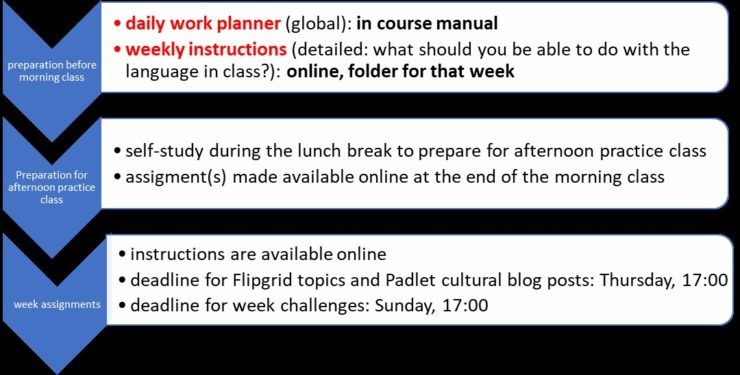
The student assistants’ role
Having two assistants during such a fast paced course was of great help. Camilla and Simona were often present during the morning lectures, keeping an eye on the chat, where they would also type new vocabulary and phrases that I mentioned. During the afternoon classes they were always present, checking the chat stream and participating with students to conversations. Furthermore, when students worked in the breakout rooms, each of us would be responsible for two rooms. They also prepared f learning materials such as vocab and/or grammar quizzes in Mentimeter or Kahoot, and knowledge clips in EdPuzzle or FeedbackFruits Interactive Video (in Blackboard). Some of these activities were assigned as homework, but many were used in class to keep the students engaged and motivated.
They were also involved in providing feedback to all assignments. Because the course was pass/fail, all feedback was formative. Each week we divided up the students in 3 different groups, and each of us looked at the assignments of one group (Flipgrid and Padlet). We worked with a simple feedback structure with + and – (a tip by Marjolein) which we reported in an Excel sheet, so that to monitor each student’s progresses over the weeks. As for the assignments in BlackBoard (such as the weekly challenges and the reading assignments): when creating them, I used the option ‘Enable delegated grading’. When using this function, you can assign a specific number of students to each other assessor, while you, as teacher, have to approve the grade the assessors enter (this is called ‘reconcile’). In this way, I kept the overview, and was able to steer the feedback process where necessary.
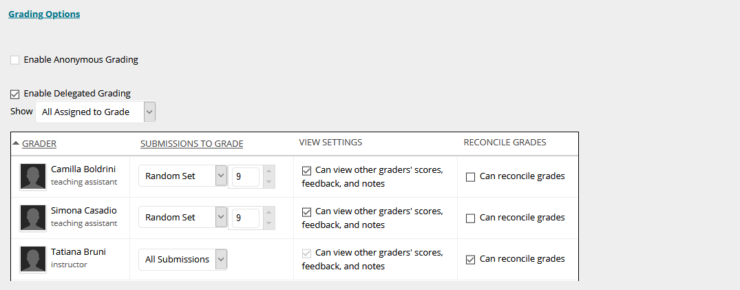
The assistants also held weekly individual 10 minutes chat sessions (once a week with 9 students), and each gave a mini-lecture with activities on a chosen topic of interest. One of them also provided individual support to a dyslectic student.
My reflections on the course
The course went really well. Already during the first week students told us that they started feeling as a true group, despite not having met in person. None of the students complained that the workload was too high, and most students managed to complete the preparatory activities for the afternoon classes. The sessions were lively, also the morning lectures, even if those were mainly dedicated to grammar explanations. By using many quizzes and games we managed to engage the students, and to make them learn the language. I was really very happy with the proficiency level achieved by most students after five weeks, both in speaking and in writing. Students acknowledged that the clear structure helped them with staying on track, even if in the first week they had to find their way through the different platforms we used (BlinkLearning, BlackBoard, Padlet and Flipgrid). The fact that the students could focus on my course and on learning Italian only, without having to follow and prepare for other courses has had a very positive impact on their performances. Even if we covered on chapter less than in a regular course, engaging with the language every day for five weeks gave students ample chances to apply newly acquired knowledge over and over. My assistants and I have worked very hard to make this all happen. Class and homework materials were often created at night for the next day, often bringing actuality into our classes. Furthermore, the nights and weekends were dedicated to providing timely feedback to the different assignments so that students could learn from our feedback. Camilla and Simona have been very proactive and resourceful, but guiding student assistants requires teachers to invest time in forming them, providing them with feedback on their work and with ideas on how to best create materials, and keeping them also motivated and engaged. Marjolein and I kept in contact during the course, checking if I was meeting my goals, and tweaking my plans were necessary.
Student’s perspective
When I look at the comments that students wrote in their course evaluation, I can say with confidence that we achieved all the learning goals I had set, and that, furthermore, 28 students had enjoyed learning Italian online with us. In hindsight, I would probably split the group in two also for the morning lecture as well. Of course, some students found it hard to get last-minute homework, but for me this has been the best way to tailor the classes to the students’ pace and to what we covered before. Furthermore, obviously students had different preferences and learning styles, and thus preferred types of activity. But overall, the 12 students (out of 28) who filled in the evaluation, were very positive.
I think Tatiana has put a lot of effort in making the course as engaging and effective for us as possible. She created a lot of variety in the structure of the course, e.g the online text and workbook in Blinklearning, creating video’s on Flipgrid and writing cultural blogs on Padlet. I also really liked the fact that we had two student assistants because they gave us insights into the way in which younger Italians approach their own culture. They helped us a lot by providing feedback, through assignments we had to hand in, but especially by assisting Tatiana in the oral exams that we had three times.
I would like to thank Marjolein Cremer, Simona Casadio and Camilla Boldrini for their help and support.
Tatiana Bruni
16 oktober 2020
Reacties
U moet ingelogd zijn om te reageren, gebruik het formulier aan de linkerkant om in te loggen met uw solis gegevens.
Gerelateerd




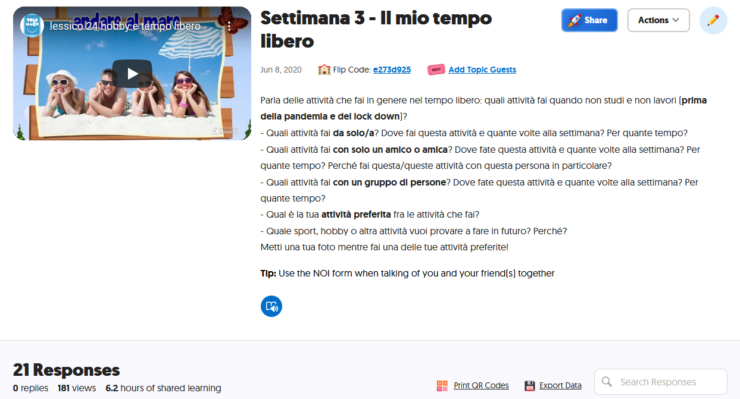

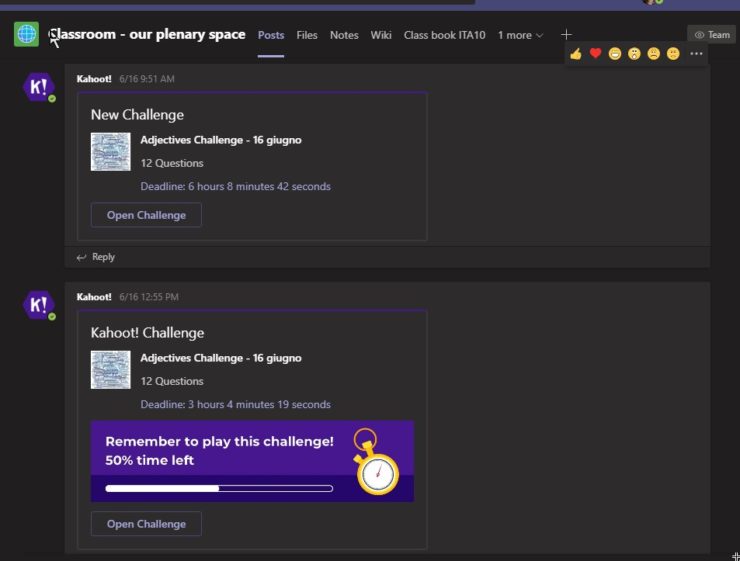
Thanks for sharing the story with us! It’s great to hear that and how online teaching can really be this engaging!
Dear Bert, thank you, I have for sure been inspired by your blogs and the Q&A session you had with Rik a while ago about how you had changed your teaching to go online.
Well done Tatiana!!!